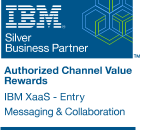Descripción
Este curso está diseñado para personal de Help Desk responsable de mantener usuarios con configuraciones Lotus Notes Basic y Standard
Objetivos
Este curso comienza con una discusión técnica de cómo Notes y Domino trabajan juntos. El curso ofrece una aproximación práctica para solventar la mayoría de las solicitudes de usuarios y los problemas de las estaciones de trabajo, pero al mismo tiempo ayuda a entender cómo escalar los problemas al administrador de Domino o al desarrollador de aplicaciones.
Durante el mismo se aprenderá a:
Audiencia
Este curso está diseñado para el personal de Soporte a Usuarios que dan servicio directo a los usuarios Notes. Estas personas no tienen permisos administrativos en el servidor Domino pero son los responsables de la instalación, configuración y soporte de los usuarios Notes.
Duración
El curso tiene una duración de 3 días.
Esquema
Topic 1: The Domino Client Support Landscape
Notes client and Domino Server
Clients that connect to Domino
Defining technologies
Support roles in an organization
Support resources
Support database
Topic 2: Install Notes
Installing a new Notes user
Notes software installers
Ways to run the installers
Offsite installation is OK
Obtain the installer kits
Demonstration: Install Notes Standard configuration software
Step 1: Start the Notes Standard configuration installer
Step 2: Customer information
Step 3: Choose directories
Step 4: Client features
Step 5: Ready and set default email client
Step 6: Reboot computer
Results of the installation
Step 7: Ready to start Notes Client Configuration wizard
Exercise: Create Shortcut to start Basic configuration from Standard
InstallShield Tuner for Lotus Notes
Install Notes using the Transform file
Software updates
Topic 3: Configure Notes
Exercise: Client Configuration wizard
Exercise: Check Notes configuration
Setup Settings policy
Information needed when Notes starts
Summary: What Notes needs to access Domino
Notes character display sizes
Eclipse character display settings
Topic 4: Notes-Network-Domino 69
Notes connectivity overview
Network configuration overview
Basic network connectivity
Operating system configuration
Protocol-level connectivity testing
Network statistics
Router paths
NotesCONNECT
Connection problems at startup
Port settings in Notes
Locations
Connection document
Role of Home/Mail Server
How Notes locates a Domino Server
Trace Connections from Notes
Exercise: Network connectivity
Proxy and firewall servers
User connections to servers in other Domino Domains
Topic 5: Troubleshoot Notes
Notes Log
Debug variables
Eclipse error logging
If Notes crashes
Manually kill Notes
Re-run the Client Configuration wizard
Reconfiguration wizard
How to back up user files
Reinstall Notes
Completely uninstall Notes
Topic 6: Multi-User PCs and Roaming Users
Strategy 1: Shared executable files
Strategy 2: Multiple users on one computer
Strategy 3: Roaming between computers
Two roaming configurations
Setting a user as a roaming user
Multi-user roaming
Single-user installation roaming
Strategy 4: Data directory on a file server
Third-party roaming solution
Strategy 5: Virtual desktop
Strategy 6: Switch locations
Strategy 7: Browser access to mail
Exercise: Access mail using a browser
Strategy 8: Run Lotus Notes Basic configuration on USB flash drive
Topic 7: Access Errors
Sequence of access errors
Error 1: Contacts not found
Error 2: Wrong Notes password
Error 3: Cant find path to server
Error 4: Failure to authenticate
Error 5: Server Error: You are not authorized to use the server
Error 6: User cant create a new or replica database on a server
Error 7: You are not authorized to access that database
Error 8: User cant create a document in database
Error 9: User cant delete his/her own document
Error 10: User accidentally deletes his/her own document
Error 11: User cant edit or delete others documents
Error 12: Certain custom database features are not visible
Error 13: User cant create local replica of server-based database
Error 14: User cant open locally encrypted database
Error 15: User cant open encrypted document
Exercise: Server and database access
Notes Basic configuration: Sametime
Notes Standard configuration: Sametime
Both configurations: Sametime
Execution Control Lists
Topic 8: Configure Notes Mail
Message transfer protocols
Message flow
Notes Mail configuration
User Mail database ACL
Create a Message
Message format
Send Message
Deliver message to user
Read messages
User Preferences vs. Mail Preferences
Make Notes the default mail program
Mail security
Exercise: Sign and encrypt message
User can't open encrypted message
Topic 9: Address Messages
Accurate addressing
Local Contacts
Contact documents
Exercise: Add contact
Recent Contacts view
Public Keys
Mailing Lists (Groups)
Exercise: Contact and Group documents
Mobile Directory Catalog
Exercise: Create replica of the Mobile Directory Catalog
LDAP Account documents
Topic 10: Troubleshoot Message Transfer and Delivery
Message flow
Exercise: Mail configuration
Transfer failures
Delivery Information
Exercise: Read delivery information
Delivery failures
Delivery options
Exercise: Delivery options
Internet mail delivery failures
Topic 11: Manage User Mail Databases
Problem 1: Accidental Mail database deletion
Problem 2: Accidental message deletion
Problem 3: Exceed size quota
Help users slim down mail
Shared attachment database
Message archiving
Calendar Cleanup
Database compression
Problem 4: Wrong or obsolete design
Topic 12: Private Views and Folders
Why create a private view
Security and storage
Where is my private view?
View characteristics
View restrictions
Create a private view
Customize private view
Understand the data
View selection options
Simple Search
Conditions options
Select by formula
Time-based selections
Select by document property
Selection by exclusion
Columns show data
Column Value
Example formulas
Column properties
Column Info tab
Column Sorting tab
Format tabs
Advanced tab
Exercise: Create private view
Create private folder
Delete private view or folder
Topic 13: Document Issues
Problem 1: Changing forms to read a document
Alternate forms
User manually changes forms
Automatically change forms
Potential user confusion
Problem 2: Replication conflicts
Manual reconciliation
Prevent conflict documents by design
Automatic document locking
Long term document locking
Document locks and mobile users
Exercise: Replication conflicts and document locking
Problem 3: Phantom documents return
Problem 4: Document reader lists
Recover private documents
Exercise: Private document
Problem 5: Removing document from folder versus deleting it
Problem 6: Copied and pasted documents
Topic 14: View-Level Export and Import
Copy Selected as Table
Print calendar to document
View-level export
Export to Calendar File (ICS)
Export to Comma Separated Value (CSV)
Export to 1-2-3 file (.WK4)
Export to Structured Text (.TXT)
Export to Tabular Text (.TXT)
Other reporting products
View-level import
Topic 15: Simple Agents
Components of every agent
Agent considerations
Agent List
New Agent dialog box
Add (simple) actions
Document selection
How Simple Actions operate on documents
Simple Action actions
Exercise: Newsletter agent
Safe agent testing
Running agents locally on a schedule
Topic 16: Notes-Modem-Domino
Offline use
Ideal pre-configuration for user
Ways to connect via modem
Install modem hardware
Exercise: Simulate adding modem in Windows XP
Network Dialup overview
Information you will need for Network Dialup
Notes Port settings for Network Dialup
Notes Direct Dialup overview
Configure modem for Notes Direct Dialup
Topic 17: Dialup Connection and Location
Connection documents
Create a Connection using the Notes Client Reconfiguration Wizard
Create a Connection from a Location document
Location documents
Common location dial modifiers
Proxy servers and HTTP tunneling
One connection, multiple locations
Exercise: Simulate Network Dialup configuration of connection
Test your location and connection
Prompt for time/date/phone in Location documents
Travel across time zones
Phonebook database
Domino Passthru Servers
Passthru topology
Client-side Passthru configuration
Server-side configuration
Hunt group of Passthru Servers
Server-side security
Passthru authentication
Passthru logging
Topic 18: Prepare Notes for Mobile Use
What mobile users need
Two ways to work remotely
Replication
Create replica database copy
Make application available offline
Exercise: Create replica copies and replicate
Setup/Desktop Settings policy documents
Open the replica from a Bookmark
Replicate databases
Replicas and the database ACL
Exercise: Replicate databases
Replication page
Database replication tasks
Call Entry/Hangup Entry tasks
Schedule task
High priority databases
Enable the replication schedule
Exercise: Scheduled replication
Force Replication page tasks
Replication settings
Easy selective replication
Local free time information
Local Free Time database
Add Free Time to the Replication page
Drawbacks of disconnected schedule lookups
Replication page options
Replication folders
Replication History
General replication troubleshooting
Topic 19: Additional Mobile Security
User responsibilities
Encrypt existing local databases
Database security and replication
Enforce consistent ACL
Replicate or copy documents ACL attribute
Topic 20: Take Notes on the Road
Two ways to work remotely
Before you leave the office
Other things not to forget
While you are in transit
When you arrive at your destination
When you receive mail
When sent messages are transferred
Keep replication time short
Back in transit
When you return to the office
Exercise: Simulate travel
Miscellaneous tips for mobile user support
Replication and accidental document deletion